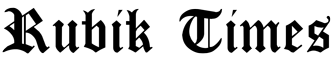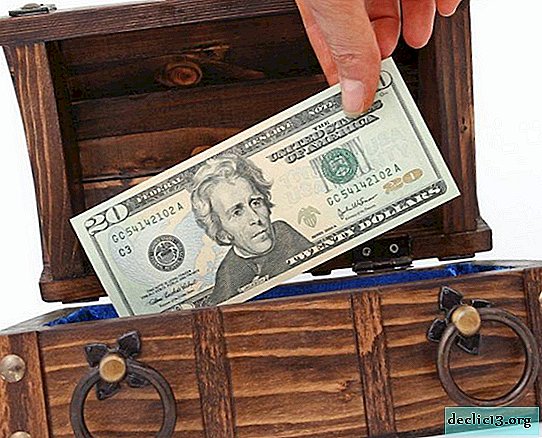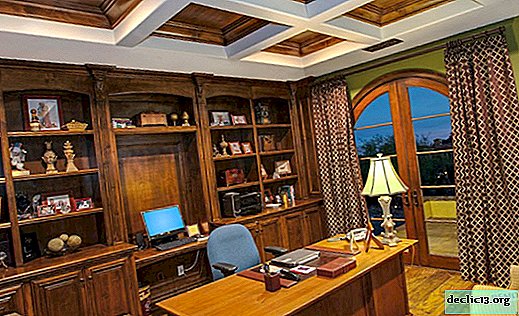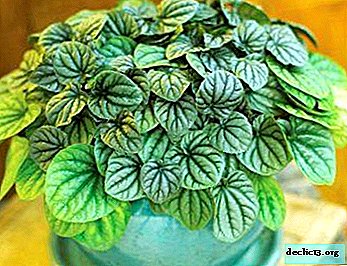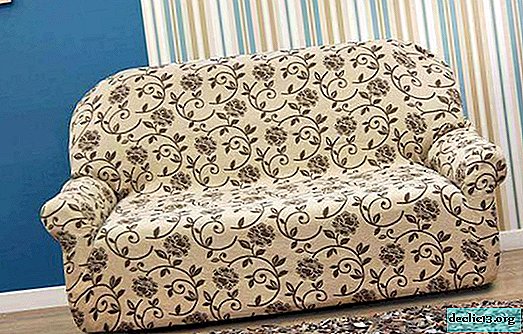How to clean your computer keyboard at home

On average, a person spends more than two hours a day at a computer. It is not surprising, because computer equipment connected to the network provides unlimited possibilities in terms of work, leisure and entertainment, therefore it is so important to know how to clean the computer keyboard.
Some users, in order not to miss interesting events taking place in the game world or on the global network, drink and eat at the computer. As a result, the keyboard, which is used to enter information, in addition to hair, dust and dirt, gets crumbs and food debris. All this accumulates on the surface of the device and penetrates through the voids between the keys.
If the computer keyboard does not undergo periodic preventative cleaning, over time, the level of contamination reaches a critical point. At the initial stage, this leads to a deterioration in the appearance, the performance of the device deteriorates further, and ultimately it fails.
I advise you not to bring the keyboard to this state and systematically clean. All the subtleties of this simple procedure, I will consider in this article.
Keyboard cleaning methods without disassembling or removing keys

There are several ways to clean your computer keyboard at home. To begin, consider options that do not include disassembly. These methods are ideal for preventative cleaning and maintenance.
Important! Before you begin, be sure to disconnect the device from the computer. Cleaning a non-de-energized keyboard is a potential hazard to health and life.
- Napkin and soft brush. The method is suitable if you keep the keyboard clean by performing frequent and regular cleanings. Using a soft brush, remove dust and debris that has accumulated between the buttons. To complete the procedure, walk along the surface with a cloth moistened with alcohol or a special liquid.
- Compressed air. Thanks to this method, dust is easily removed along with crumbs and accumulated dirt from under the buttons. Buy a can of compressed air from a specialist store. Connect the nozzle, point the outlet to one of the holes on the keyboard and press the cap. Particles of contaminants are extracted with the air outside.
- A vacuum cleaner. Using a vacuum cleaner for cleaning is a good alternative to the previous method. First activate the "blow" mode to achieve the effect of the spray can. Then turn on normal mode to collect dirt particles and crumbs stuck between the keys.
Three methods are enough to clean a slightly soiled keyboard and return it to its original appearance. Believe me, the amount of garbage removed from the housing will surprise you. The result is a clean appliance that, if used properly, will last for more than one year.
Step by step cleaning of the keyboard from dust with analysis

If you decide to conduct a total cleaning of the keyboard from dust and dirt, you can’t do without disassembly. For the procedure, you will need a small screwdriver, a bag, a little detergent and an old toothbrush. Let's get started.
- Disconnect the keyboard from the computer. Before disassembling, be sure to photograph the device so that in the future there are no difficulties with the placement of the keys.
- Lay the keyboard on the work surface with the keys down, unscrew all the bolts and carefully remove the cover. You will see a film with contact tracks. To remove it, unscrew the bolts on the conductor, through which the film is connected to the board.
- Remove the keys. Using a small screwdriver, pry out the corner of the key and lift it slightly. The button is easy to detach. Do the same with the rest of the keys.
- Put the disconnected keys in a bag, add a little warm water and detergent. Tie a bag and shake well. Drain the soap solution, and rinse the buttons thoroughly and send to dry.
- Start cleaning the keyboard case. Dip the toothbrush in a soapy solution, and then go over the surface. After cleaning, rinse with water and dry thoroughly.
- Assemble the keyboard. First insert all the buttons according to the photo. Replace the elastic contacts, circuit board and film with conductors. Remember to tighten the screws.
- Lastly, carefully lay the cable and screw on the cover. The keyboard is ready for further use as intended.
Video instruction
Thanks to this simple instruction, you can easily carry out a comprehensive cleaning of the keyboard from dust, dirt and other contaminants.
How to clean the keyboard after spilled liquid

A full-blown computer keyboard is a problem that many users and gamers face. If you inadvertently spilled water, coffee, tea or any other liquid on the keyboard, do not hesitate.
- First of all, disconnect the keyboard from the computer to prevent a short circuit.
- Turn the appliance upside down to pour out any liquid that has got inside. Remove any moisture from the surface of the computer module with a cotton swab.
- After the manipulations described above, blow dry the case by activating the cold air mode.
If a lot of liquid gets into the case, disassemble the device in accordance with the instructions described in the previous part. To remove sticky marks from sugary drinks, use a special detergent and a cotton swab.
If the problem is serious, I advise you to take the device to a service center. Employees of the company will clean, carry out diagnostics, check contacts and, if necessary, replace failed elements.
For external preventive cleaning of the keyboard, special skills are not needed. By providing proper care, you will extend the life of your device and save money on repairs or buying a replacement.